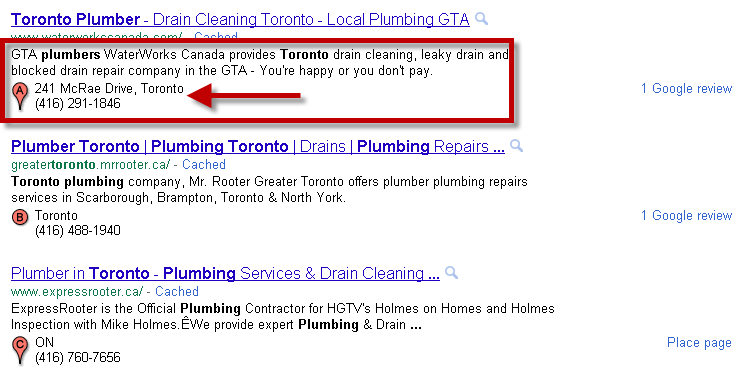Google Places page. Formally known as Google Maps. This little profile can do wonders for you on many different levels in the internet marketing world. As an account coordinator at Search Engine People, part of my job is to make sure our clients have a fully optimized profile.
"Optimize Prime"
…did anyone get that?
In lieu of all the uploading of photos, input of information, and sending off recommendations, I have decided to write a series of blog posts on Google Places.
I will start with the optimization of Google Places. Follow this recipe and you will have a fully optimized profile that is 100% complete. Now that's fresh! It's extremely important to have a Google Places page that has been fully optimized so that it is 100% complete, because right now, it appears Google is giving priority to local listings that have Google Places page that is 100% complete. (See screenshot below.) The listings you see that are ranking have complete Places pages.
Who Wouldn't Want A Red Balloon?
So…how do you get there? I'll be honest, it's not guaranteed, but you should make sure you have a chance. Begin by claiming your page, or establishing one if you don't already have one. Then, follow these simple steps to ensure your page is complete:
Step One:
Your business or company name. Make sure your company / organization's name is listed exactly as it appears in the offline world. Do not include additional keywords such as the city because this violates the guidelines. And you don't want to violate the guidelines. We're talking black-hat Google Places tactics here…yes, that does exist…kind of.
Step Two:
Add your phone number. Make sure it is the phone number you want potential clients/ customers to reach you at. If I'm driving and I need to contact you, Google Places is the first place I look for contact information on my mobile device (yes, I pull over to the side of the road first…). Also, add any toll free and fax numbers you have as well. The more contact information – the easier you can be reached.
Step 3:
Your email address. Unless your personal email address is the main point of contact, add a preferred business email. example: caitlin@caitlinmelvin.com (that doesn't actually exist..so I wouldn't try emailing me at that address)
Step 4:
Add your website. Include http:// as well when you add your website.
Step 5:
Categories. Include all the categories that are relevant to your business. The more the merrier. But please, ensure they are relevant to your business. Do a thorough search through the categories Google offers, as there may be more than one that are relevant.
Step 6:
Hours of Operation. Ensure that you display the hours your company / organization is open for business. No one can drop by if they don't know when you're open. Alternatively, if your business does not allow people from the public to come to the location, there is an option you can select to show the public that you service customers at their locations, and you can also hide your address. That's Google looking out for you  Although…you should also list the areas you service regardless of whether or not customers come to you, or you go to them. Keep that in mind.
Although…you should also list the areas you service regardless of whether or not customers come to you, or you go to them. Keep that in mind.
Step 7:
Payment methods. Do you accept Mastercard, but not American Express? That's something you may want people to know before they come to your business. Select the payment options your business accepts.
Step 8:
(Are you still with me?)
There is a section that allows you to display additional information about your business. Do you have a plumber on call at all hours? Is your business wheelchair accessible? Do you have parking? Little things like that are something you may want to display on your Places page.
Step 9:
Photos. I've written a blog post on the importance of photos in social media. Photos are also super important for your Places page. You can add up to 10, so add 10 to ensure the Places page is fully optimized. Plus, people love looking at photos, let's be honest here. And if you have a company video, upload it to Youtube, and copy the URL into the video option. It's not necessary, but it is great to have.
Step 10:
Reviews. I think we all know the importance of having a good review about your business online. Google Places allows people to write a review of your business on your Places page. Ask loyal or happy customers to write a positive review about your business, or the experience they had. But also note, that Google will also pull reviews from websites such as Yelp.
There are a few other items that you can use on Google Places to optimize your Places page, including the Live Posts section, and Offers. But that's for another day my friends. Happy optimizing!
I would like to thank my super smart colleague Martha, who implemented this strategy and has taught me everything I know about Google Places. 
From the series: Google Places
- Google Places #1: How To Get A Red Balloon In 10 Steps